Welcome! Where would you like to log in today?

Sign up and get
PRO free for 14 days
Once your PRO trial is over you can continue using Landlord Studio GO completely free.
By continuing you agree to our Terms & Conditions.
Prepare for digital tax returns in the UK. Understand Making Tax Digital (MTD) for landlords, including deadlines, qualifying income, and how to comply with HMRC.
.png)
Written by
Ben Luxon
PUBLISHED ON
Oct 16, 2025
If you’re a UK landlord, you’ve likely heard about digital tax returns by now and wondered what it means for your rental business.
The long and short of it is this: From April 2026, the government will be implementing a new income-reporting initiative for landlords. Making Tax Digital. Instead of completing one large self-assessment form each year, landlords will be required to keep digital records and file quarterly updates throughout the year using approved software.
In 2023/24 HMRC counted 7.0 million people in Self Assessment with landlord or sole-trader income. Of these, around 864,000 earn above the qualifying income threshold of £50,000 and will be required to comply with MTD by April 2026.
Important note: According to HMRC, qualifying income refers to turnover from combined property and sole trader income — not profit.
This is the largest overhaul of the tax system in over three decades, and understandably, many landlords are feeling anxious about the changes. But, with the right preparation and software, you can get ahead of the game and ensure you’re fully prepared for the transition.
In this article, we’ll cover all the relevant info on MTD so that you understand your duties and obligations come April 2026. We’ll also look at what you can do to prepare for MTD today.
Now let’s get into it.
So, what are digital tax returns?
In HMRC-speak, digital tax returns are simply Self Assessment moved into software. You’ll be required to keep digital records during the year and then send quarterly updates from your software.
The rationale that the government has given for Making Tax Digital is that it will improve efficiency for HMRC, businesses, and individual sole traders and landlords by streamlining processes and improving data accuracy.
Essentially, storing all the relevant data in one centralised system is expected to reduce tax errors and give the government and landlords a clearer view of their tax position throughout the year.
While it might seem daunting, just remember this is being introduced to make things easier and more efficient in the long run.
.jpg)
When will digital tax returns be introduced? MTD for Income Tax will be phased in through several stages.
Your qualifying income is determined by your income from the previous year. So, if in the tax year 2025/26 you earn >£60,000 in qualifying income you will be required to register for and meet MTD requirements from April 2026.
As we touched on previously, once you’re in scope, the reporting rhythm changes from one annual return to four quarterly updates plus a final declaration.
For the 2026/27 tax year, the quarters will run from:
With submissions due from:
You can elect to use calendar quarters, but the deadlines stay the same. Your final declaration for 2026/27 then lands on 31 January 2028.
In summary, digital tax returns arrive for higher-income landlords from April 2026, then they will be rolled out to landlords in the lower earning brackets in 2027 and 2028.
Read the Landlord Making Tax Digital FAQs
Step 1: Check When You’re Impacted
Before you get too ahead of yourself, work out if and when you’re impacted.
To do this, you’ll need to measure your income on a gross basis across all property and sole-trader income.
If you’re over £50,000, your first MTD year is 2026/27; over £30,000 puts you in 2027/28; over £20,000 puts you in 2028/29 (this last bracket has not been confirmed yet).
Optional: Register For MTD Testing
If you want to get ahead of the curve, you can sign up for MTD voluntarily before you’re mandated. Signing up for MTD testing ahead of your mandated date lets you:
Step 2: Find Your MTD Software
Choose MTD-ready software that can keep digital records, send quarterly updates and file the final declaration with a few quick clicks.
Landlord Studio is an MTD software for landlords. It gives you an all-in-one, HMRC-recognised solution built specifically for landlords. With our platform, you can:
Step 3: Sign Up for MTD
HMRC’s guidance lets you sign up for MTD once you’ve chosen software. You can do it yourself, or an accountant can do it for you.
If you have multiple income sources, each one needs to be set up in the service. As a landlord you’ll likely want to register well ahead of April 2026.
Here’s what we recommend:
Related: How to Register for MTD for IT: A Step-by-Step Guide
Many landlords are understandably concerned about the introduction of digital tax returns. As one UK landlord vented on Reddit:
"Dreading this. I have no idea what's wrong with my trusty spreadsheet, and I am going to be forced to submit four tax returns a year.” — r/UKLandlords
Dreading this. I have no idea what's wrong with my trusty spread
Change is never easy, but digital tax returns are coming whether we like it or not. The best way to get ahead is to set yourself up with effective, user-friendly MTD-compatible accounting software like Landlord Studio.
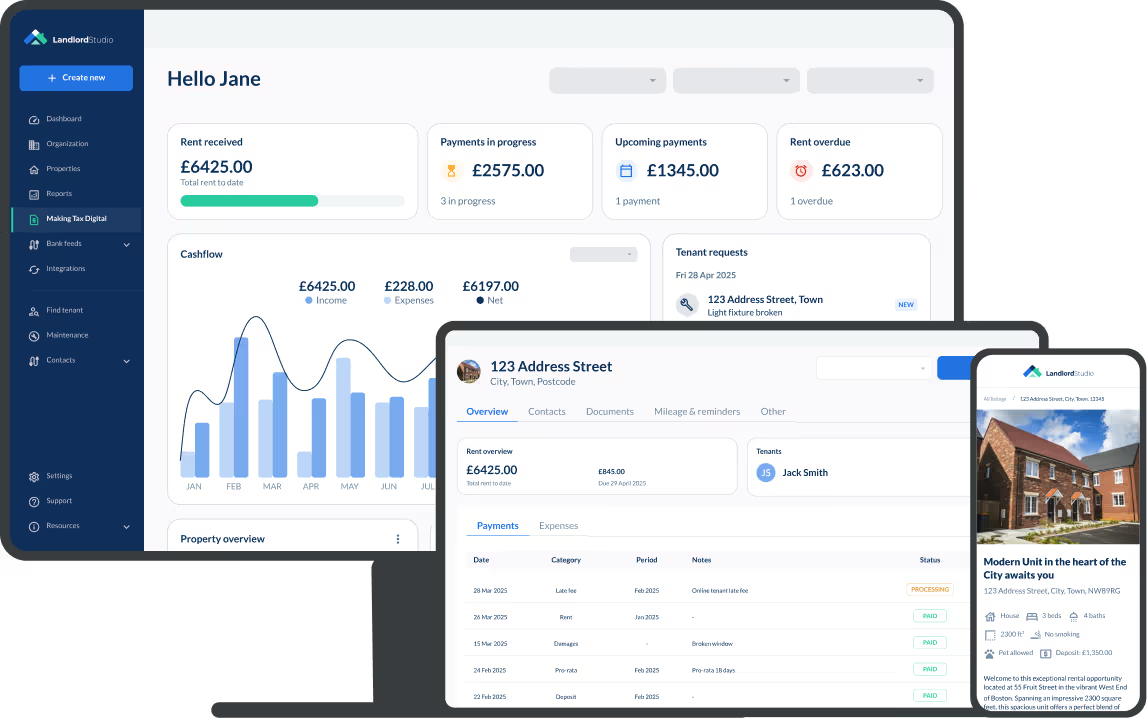
Landlord Studio was designed specifically for landlords, so all the tools you need for MTD are already built in:
Beyond accounting, Landlord Studio also helps you keep tenancy documents organized—EPCs, gas safety certificates, and more—set reminders for renewals, and automate simple emails, so admin doesn’t pile up.
Landlord Studio is HMRC-recognised and will allow you to submit your quarterly updates directly to HMRC with a few quick clicks.
Plus, invite your accountant to give them oversight of your accounts and ensure you’re maximising your deductible expenses and catagorising everything correctly.
Landlord Studio lets you track income and expenses for each individual property or room, giving you detailed, granular insights across your reports and dashboard. This level of precision is hard to achieve with general accounting software, which isn’t designed for managing multiple rental properties in one place.
You can also assign split ownership percentages per property. For example, own one property with a partner and another on your own. Assign ownership percentages for each property and Landlord Studio will calculate and report each owner’s share for your MTD submission.
Reconcile monthly, monitor rent performance on your dashboard, and at the end of the quarter, you and your accountant have a clean, accurate digital ledger ready for MTD submission.
If you’re still using spreadsheets, with MTD on the way, now is the perfect time to switch. Create your free Landlord Studio account today.