Welcome! Where would you like to log in today?

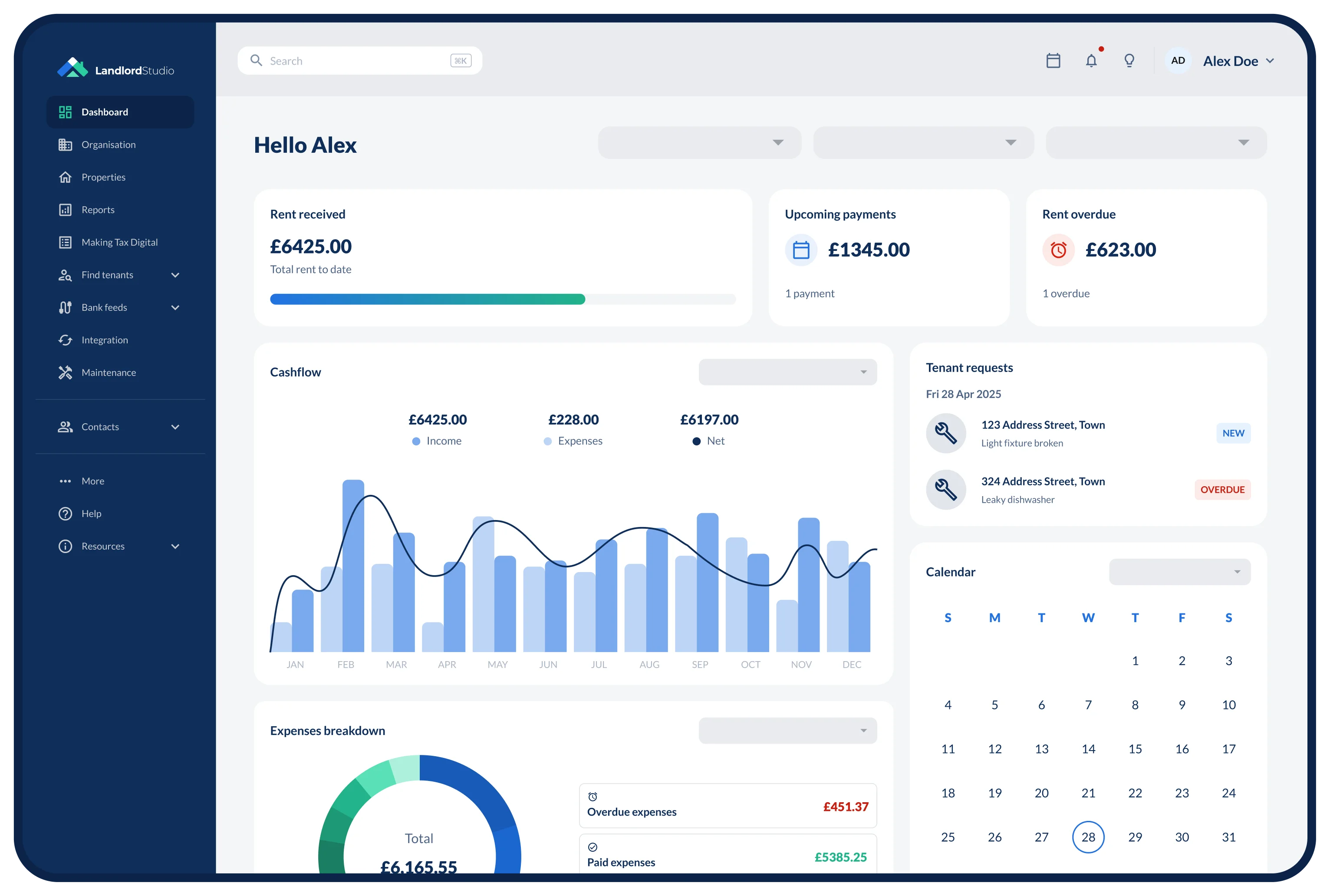
Sign up and get
PRO free for 14 days
Once your PRO trial is over you can continue using Landlord Studio GO completely free.
By continuing you agree to our Terms & Conditions.
We explore Xero for tracking property expenses and how to combine it with industry-specific software to save landlords time and money.

Written by
Ben Luxon
PUBLISHED ON
Nov 8, 2022
It doesn’t matter if you have several buy-to-lets, a single HMO, furnished holiday lets, or commercial property, understanding cash flow, staying on top of budgets, and having detailed reports for the end of the tax year are all essential if you want to run a profitable property business.
Without the right systems in place, it can be easy for property investors to become overwhelmed. There is a lot to do, from finding and managing tenants and routine safety checks and property inspections to keeping accurate and detailed records of income and expenses.
Thankfully there are several solutions on the market designed to meet your accounting ad property management needs including property management software like Landlord Studio, and accounting packages such as Xero or Quickbooks. In this article, we take a look at Xero for tracking rental property expenses, and how it can be combined with industry-specific software to help save you time and money.
Xero is one of the leading accounting software on the market today for a reason. They offer a comprehensive and thorough accounting package with customisable reporting designed to streamline tax time and give investors a complete overview of their finances.
A brief overview of how does it work:
For more information visit Xero support.
Xero has several key benefits for landlords including:
However, setting up Xero to properly track your income and expenses for your property investments can be a challenge.
Unless you’re an accountant, you might want to explore industry-specific solutions, such as Landlord Studio, to make your income and expense tracking easier, less time-consuming, and reduce this learning curve.
Xero is an excellent software for your general accounting needs. However, the majority of their users are small business owners and this has a fundamental impact on the design, development, and support service. As such it doesn’t have some of the additional time-saving features designed specifically for property investors.
A few of Xero’s key weaknesses for rental property accounting include:
One solution to overcoming these weaknesses is to combine Xero with an industry-specific solution. We go into more detail as to how that works below.
Quickbooks is the other big name in the game when it comes to small business accounting. While both Xero and Quickbooks offer similar functionality, their approaches differ and each has its own pros and cons.
It’s important to note that both software are optimised for small to mid-sized businesses rather than for landlords, so when it comes to rental management you may still be better off looking at industry-specific software. But there’s still a lot to love about both systems.
Xero has a focus on usability and design that has made it one of the fastest-growing startups in recent years. They are also competitive on features when compared to Quickbooks and come at a slightly better price point (depending on the package you need). They also have more app integrations than QuickBooks.
On the other hand, Quickbooks has been the industry choice for accountants for years. They are ubiquitous and as such come with everything small businesses need in order to manage their accounts.
Ultimately, their features stack up pretty evenly. They do differ significantly in how you use them, however, so if you already have familiarity with one platform you may be better off sticking with what you know so that you don’t have to learn a whole new software.
You can see a complete review of Xero vs QuickBooks here if you’re interested in doing additional research. You may also want to talk with your accountant before making any final decision.
Related: Should your Use Quickbooks for Rental Properties?

Landlord Studio is a property management software and landlord app designed by landlords for landlords. It allows you to track your income and expenses efficiently and easily and gain a clear financial overview of your portfolio. Manage your rental property accounting on the go with our app and never miss an allowable expense again.
Many of the problems experienced by landlords can be made easier (if not solved) with improved organisation and better use of available tools.
You can now pair Xero’s advanced accounting and reporting functionality with Landlord Studio’s complete suite of property management and income and expense tracking tools with our Xero integration:
Easy Income and Expense Tracking
Using the apps or desktop software track and reconcile income and expenses with a few quick taps against the relevant property.
Simple Setup
Set up your landlord Studio account in under 5 minutes, and with default categories already prefilled, you can start tracking income expenses immediately.
Bank Feeds
Connect your bank accounts to reconcile income and expenses in real-time and let the integration automatically sync reconciled transactions to your Xero account.
Tailored Reporting
Make the most of Landlord Studio’s easy-to-use real estate specific reports as well as Xero’s powerful customisable reporting perfect for tax time.
Digitise Receipts
Use your phone to digitise receipts while our smart scan features auto-fill the expense details.
Document Storage & Tenant Management
Store important documents securely to our cloud server and easily manage tenant communications, track current and historical tenancies, and automated rent reminders.
Using property management-specific software like Landlord Studio will help you optimise the day-to-day management of your rentals. However, Xero is one of the worlds leading accounting software for a reason. It’s an excellent solution for tracking your business’s income and expenses.
Combining the two allows you to streamline your property management and gain a complete overview of both their personal finances and real estate accounts.
The easiest way to use Landlord Studio with Xero is through our integration. This one-way integration enables an automatic flow of information to your Xero account, eliminating double entry and allowing users to make the most of both powerful software.
Step 1: Set up your Xero account with your real estate chart of accounts, tracking categories, and bank accounts (find out more here).
Step 2: Log into your Landlord Studio account
Step 3: Configure Xero integration.
Step 4: Map your chart of accounts
Step 5: Map your bank accounts and tracking categories.
Step 6: Invite your accountant to review your setup.
You only need to set up the integration once. Once it’s set up your financial data will flow seamlessly into Xero.